
Index
- FAQ
Installing Encyclopodia from Windows
(If you're not using Windows, go to installation instructions for Linux & Mac)
To install Encyclopodia from Windows, follow these steps:
- Check whether your iPod is supported: Encyclopodia can be installed on iPods genaration one to four, as well as on iPods mini and Photo iPods. If your iPod is newer than that, the setup wizard will refuse to install Encyclopodia on your iPod.
- Download the installation wizard.
- Connect your iPod to the USB-port of your Computer.
- Start iTunes if it doesn't start up automatically.
- Click on the player options button at the bottom of the iTunes window.

- Make sure that the checkbox "Enable disk use" is checked.
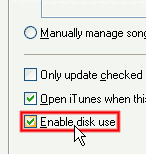
- Close iTunes, unpack the Encyclopodia installation wizard you have downloaded in step 2 and double-click on "encyclopodia-setup.exe". If you get an error saying that a device is not ready, click on "Retry". The wizard tries to access some ports while searching for the iPod.
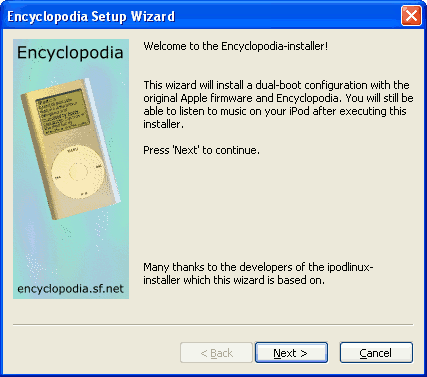
- Follow the instructions of the installation wizard until it says that the installation is complete.
- Eject and disconnect your iPod. Test the Encyclopodia system by following these steps:
- Switch on your iPod.
- If you have a 1st, 2nd or 3rd generation iPod, hold down the menu and the play button for 5 seconds. If you have a fourth generation iPod or an iPod mini, hold down the menu and the select button for 5 seconds. This will cause the iPod to reboot.
- While the iPod boots, hold down the rewind button unless you have told the installation wizard to make Encyclopodia the default system.
- If everything went fine, go to the Ebook library, download some .epodia-Files, such as the Wikipedia in your language and copy the files into the following directory on the harddrive of your iPod: "G:\data\encyclopodia\library\" (where "G:" is the harddrive of your iPod; it might have a different letter on your computer).
That's it! Enjoy Encyclopodia – and if you like it, please consider to make a donation so that the project can continue to exist.
If anything goes wrong
The installation failed? Please go to the Troubleshooting-page